Here’s What You Need To Know About Instagram, From a Website Designer and SEO Expert
Instagram is a social networking site. Websites are not. I am not an Instagram expert by any means. My zone of genius is in website design and SEO. That being said, there are some things about your Instagram account that you might not realize are hurting your website… And I also have some tips about how to optimize your account for SEO on Instagram.
Let’s get into it…
Your link in bio is prime real estate
It’s 2022. If you don’t have a link in your bio, go add one YESTERDAY. This is one of the first places people go when they find your profile. It’s an opportunity to monetize your account. Put your website, youtube account, or Patreon there. Seriously, just put something there. You need a place to direct all of the traffic, otherwise it is pointless.
STOP USING LINKTREE
If you are still using Linktree (or any service like it) and you have a website of your own, go delete that Linktree link ASAP. When you use a link organizer, you allow people to bypass your website entirely. You are helping these link organizer sites gain traffic. That organic traffic that you grew with your content is not helping you!!! When a site has more traffic, search engines move it up because they know it’s a site of interest. Keep people on your website!
If you absolutely insist on having a list of links, create an unlinked page on your site and add buttons. Do whatever you need to to keep that traffic YOURS.
Utilize your keywords
Your keywords should play a roll in your social media strategy as well as your website. Once you know what your keywords are, pick out a focus keyword to add to your name field on Instagram. Then, go through your list of keywords and see if there are any relevant hashtags related to those.
It’s also a good idea to use your keywords in your captions on posts too since Instagram uses that information to organize content as well.
Links in your stories
This ties into the first one, but if you are posting on your stories, make it easy for people to navigate to your website and give you their money. Adding links helps remove resistance (click here to learn about the path of least resistance)
Instagram on your website?
The question is should you add your Instagram feed to your website? To me, this is subjective to your business, but the general gist is that if all of your site traffic is coming from Instagram, skip it. If you are writing blog posts and growing your search engine presence, then hell yeah add it. (watch this video to learn more)
Extra credit: add alt text to your images
Wanna really utilize your Instagram? Add alt text to your graphics and still images (also works on carousels). This helps with SEO. Before you post something, head to advanced and click alt text. Describe your image here. Be sure to include a keyword or two without just writing a list of keywords.
Obviously, I’m not an Instagram expert or a social media manager, but as a website designer with a focus on SEO, these are some ways that my knowledge can help you on Instagram. You can totally take these tips to other platforms as well. I might have to write a blog post about each platform soon? ;)
Subscribe To The Craig Chronicle
One email a week. No spam, I promise.
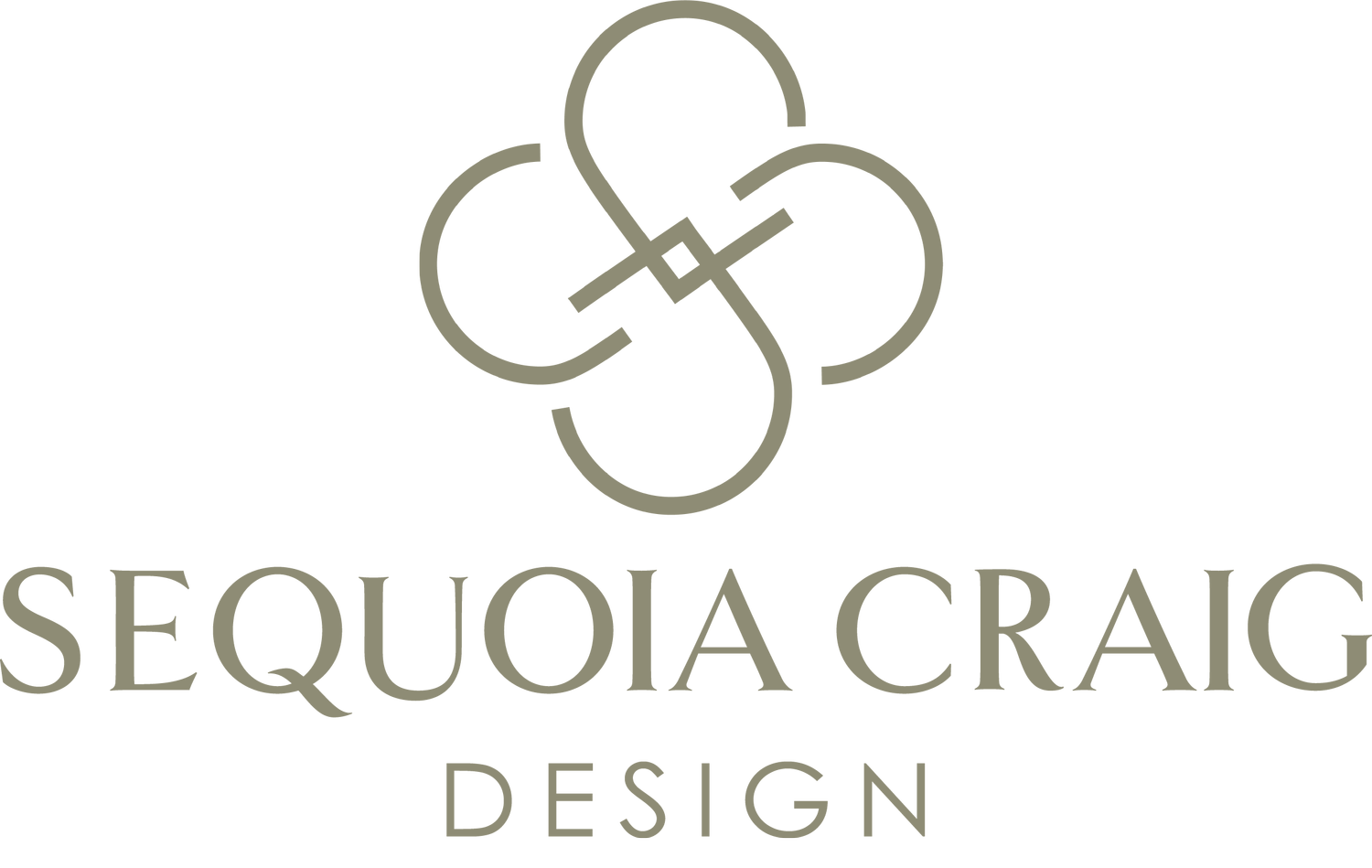














Sometimes I feel really out of alignment with my business… So here are the six things that I do to help feel less resentful of my work.