Adding Mailchimp Tags to Squarespace
The Mailchimp/Squarespace integration seems pretty seamless and works pretty painlessly for most people. You just sign in, click a button, and it’s automatically connected and ready to go.
So what happened to launch me down a rabbit hole of researching, testing codes, and scouring Squarespace Circle? Simply put, Mailchimp did.
The way that Mailchimp integrates into Squarespace allows designers and users to add an audience (only one — which is certainly an issue but that’s not why we are here), but no tags. If you’ve ever used Mailchimp, you know they are very adamant about users using tags and groups to categorize their audience members. It’s a great way to show the acquisition of the audience, and isolate certain groups for specific marketing campaigns. Plus, one audience and multiple tags make it easier on you: fewer emails, and of course, less money.
So here was my dilemma: how do I set it up so that one Squarespace form adds a tag to the response? If you are curious about what I was doing, you can find that information here.
Well, there are a few ways to go about it. And, if you don’t want to read, here’s a video I made that breaks it down:
For those of you that like reading:
There’s Mailchimp Acquisition and Zapier.
For using Mailchimp, you can use a signup form. With a quick code change, the signup form will automatically add people to the group that you’d like. However, as far as aesthetics go, this isn’t great. It may not blend in with the theme of your site, it looks antiquated, and honestly, just a bit cheesy.
Enter: Zapier.
Zapier is great because it connects Mailchimp and Squarespace with a quick lil setup. The free plan is pretty generous and expansive so most people don’t need to pay for it. The downside? Frankly, there isn’t one, besides the time spent and the frustration that you have to add an integration to integrate a different integration. But if you can get over that (clearly I haven’t yet), then you are well on your way.
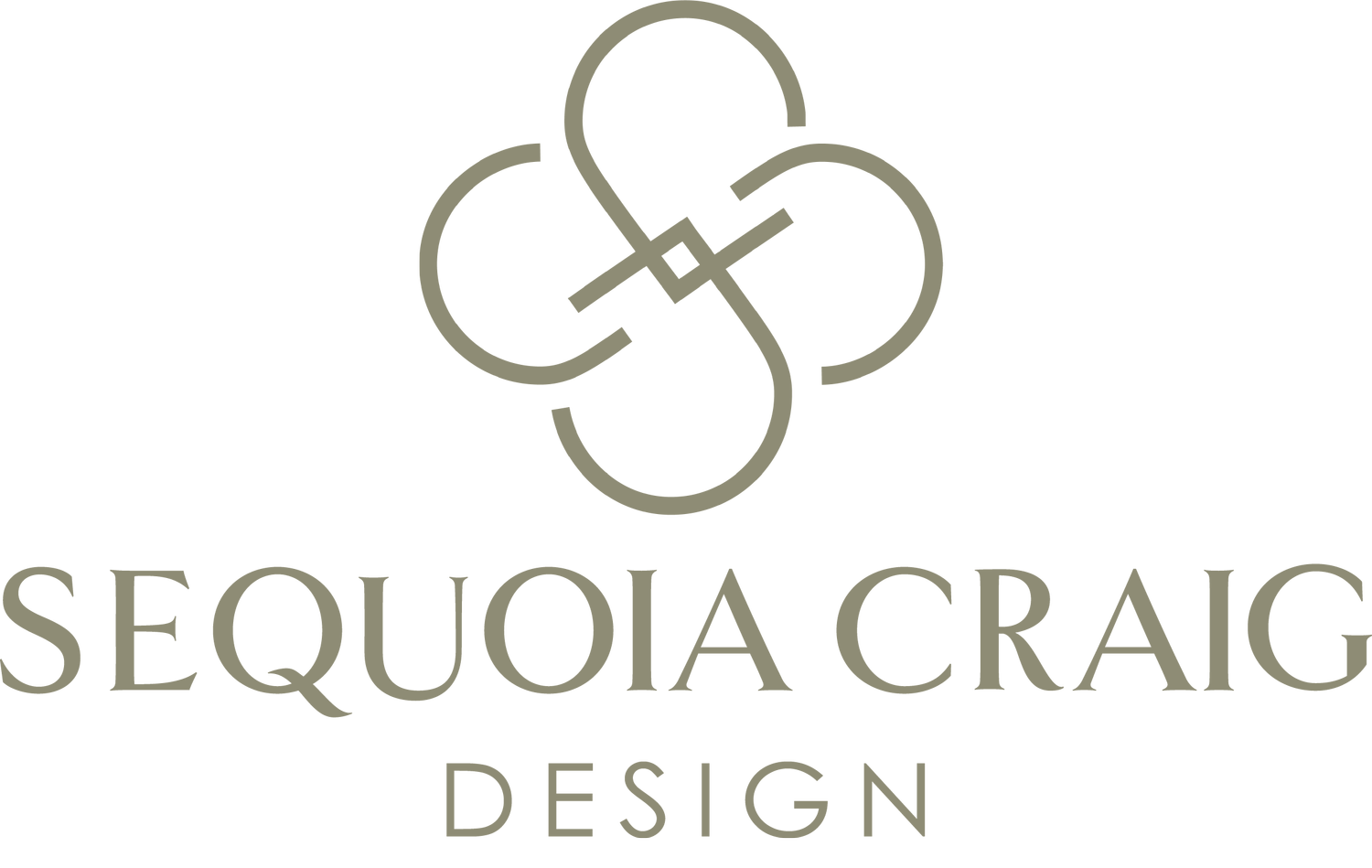














Sometimes I feel really out of alignment with my business… So here are the six things that I do to help feel less resentful of my work.